- Previous message: Clark Mueller: "Re: application not starting on Windows"
- Messages sorted by: [ date ] [ thread ] [ subject ] [ author ]
Am 05.08.2009 um 08:09 schrieb qdola..bjectstyle.org:
> Refactored "Goodies" to no longer be separate Win/Mac features, they
> are now combined into a single feature that "just works" based on
> the architecture you install it on, that is the theory anyway. You
> WILL need to uninstall any existing goodies plugin before you will
> to be able to upgrade to future wolips builds.
So, just in case you also cannot find the place where to uninstall a
plugin in eclipse 3.5:
It's no longer available under "Help -> Software Updates -> Manage
Configuration" (the context menu for uninstall is always greyed out).
Instead you find it under "Eclipse -> About Eclipse SDK" then in the
window available when clicking "Installation Details".
Timo
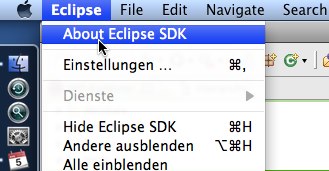
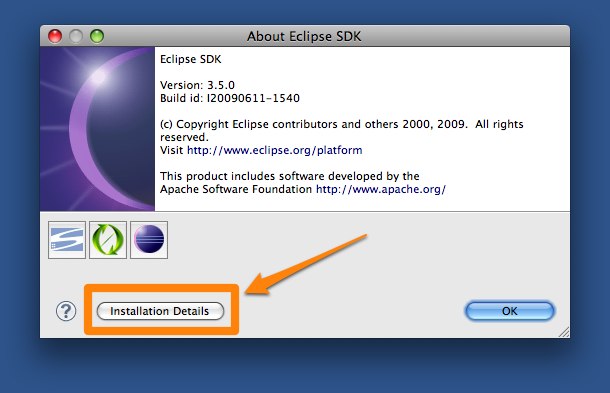
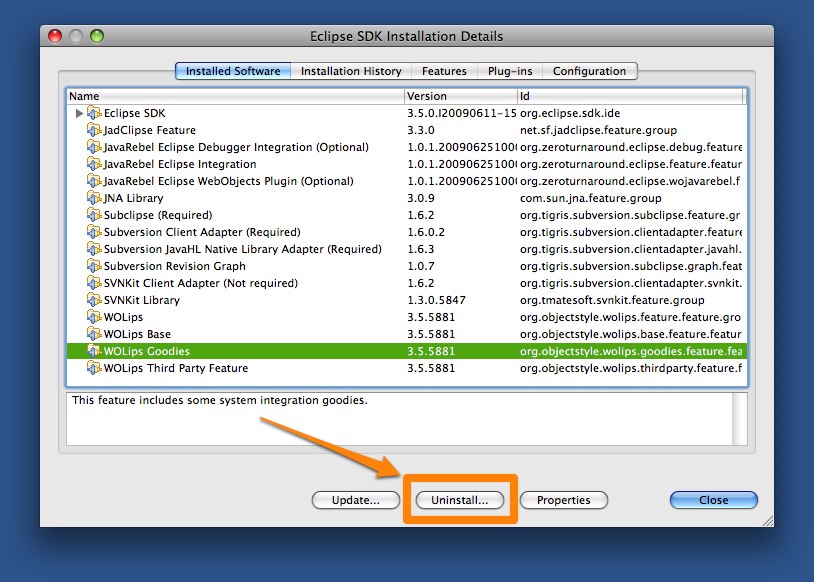
- Next message: Susanne Schneider: "Re: application not starting on Windows"
- Previous message: Clark Mueller: "Re: application not starting on Windows"
- Messages sorted by: [ date ] [ thread ] [ subject ] [ author ]
This archive was generated by hypermail 2.0.0 : Wed Aug 05 2009 - 04:33:59 EDT